
share:
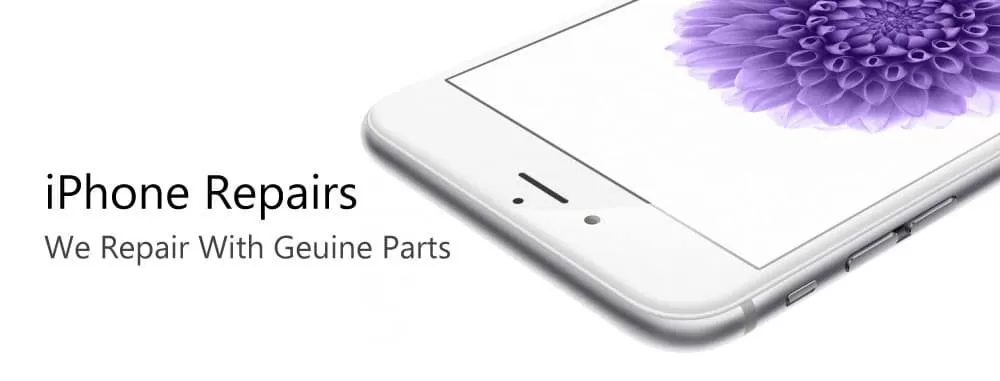
iPhones are renowned for their design, performance, and ecosystem, but like any technology, they are not without issues. Here are seven common iPhone problems users encounter and practical solutions to each.
One of the most frequent complaints among iPhone users is rapid battery depletion. Several factors can contribute to this issue, including outdated software, continuous background app refresh, and power-hungry apps. To combat battery drain, consider updating to the latest iOS version which often includes battery performance improvements. Additionally, tweak your settings to reduce background app refresh and lower screen brightness. Investing in a battery replacement can also be a good solution if your device is older.
Over time, iPhones might start to slow down. This can be due to several reasons like low available storage, outdated apps, or the need for an iOS update. To enhance your phone’s performance, start by deleting unused apps and clearing excess data such as old photos and videos. Regular updates to both your iOS and apps can prevent this sluggishness and keep your iPhone running smoothly.
iPhones can overheat due to excessive use, especially in high-performance tasks or in hot conditions. To avoid this, keep your device out of direct sunlight and try not to use it while charging. Also, remove the case during heavy operations like gaming or video streaming to allow better heat dissipation.
Wi-Fi issues are common and can be particularly frustrating. If your iPhone struggles to connect to Wi-Fi, first ensure the router is not at fault by checking other devices. Resetting network settings on your iPhone can also help resolve these connectivity problems. This action deletes all current networks and passwords, so be sure to have your Wi-Fi details handy before proceeding.
Whether it’s unresponsiveness or frequent freezing, screen problems can significantly hamper your user experience. If your screen is not responding, try hard resetting your iPhone. If the problem persists, disabling screen protectors or cases that might be hindering screen sensitivity could resolve the issue. For persistent unresponsiveness or physical damage, professional repair may be necessary.
App crashes can disrupt your workflow and affect overall device performance. These crashes may occur due to bugs within the app or compatibility issues with the current iOS. To fix this, start by updating the problematic app, as developers continually release fixes for known issues. If that doesn’t help, reinstalling the app afresh can often eliminate persistent problems.
Camera functionality problems, such as blurry photos or error messages when opening the camera app, are other common issues for iPhone users. These can often be fixed by simply restarting your device. For persistent problems, checking for obstructions or smudges on the camera lens is a good step. Additionally, make sure to update your iOS to rectify any software-related issues that might be affecting the camera.
While iPhones are typically reliable and efficient, they are not immune to issues. By staying proactive with updates, maintenance, and simple fixes, you can usually resolve common problems and extend the longevity and performance of your device. Regular care ensures that your iPhone continues to function as an indispensable tool in your daily life.



At HZ Technology Ltd., we provide expert tech repairs, quality products, and exceptional customer service to meet all your technology needs.

Our cell phone and computer repair service is temporarily suspended until further notice. We apologize for any inconvenience caused